
Crafting email campaigns can often feel like an uphill battle. The hours spent designing, coding, and troubleshooting templates can drain creativity and delay your outreach. Worse yet, the effort doesn’t always guarantee a polished, professional result that captures your audience’s attention. If your emails aren’t visually appealing and on-brand, they risk being ignored—or worse, deleted. Now, imagine a solution where creating stunning, responsive emails is as simple as a few clicks. An email template generator takes the complexity out of email design, allowing you to focus on what matters most: connecting with your audience.
With intuitive interfaces, customizable options, and automation features, these tools transform email marketing from a daunting chore into a seamless process. The result? Emails that not only look great but drive engagement and deliver measurable results.
Ready to take your email marketing to the next level? Discover the 10 Best Email Template Generator for 2025, and unlock the tools that will save you time, elevate your designs, and keep your campaigns ahead of the curve. It’s time to bridge the gap between effort and impact—start creating emails that truly resonate.
A Quick Comparison Table: Features and Price
| Email Template Generator | Key Features | Price |
| Mailchimp | Drag-and-drop editor, analytics integration, pre-designed templates, mobile-responsive designs | Free plan; Paid plans from $13/month |
| Bee Free | User-friendly interface, team collaboration, email service provider compatibility | Free plan; Paid plans from $15/month |
| Stripo | Drag-and-drop + HTML editing, interactive email elements, industry-specific templates | Free plan; Paid plans from $15/month |
| HubSpot Email Marketing | Integrated with HubSpot CRM, personalized templates, advanced targeting | Free CRM tools; Paid plans from $45/month |
| Canva | Creative design library, highly customizable templates, export for email platforms | Free plan; Paid plans from $12.99/month |
| Moosend | Pre-designed templates, real-time collaboration, automation-ready | Free plan; Paid plans from $9/month |
| Campaign Monitor | Professional-grade templates, robust analytics, A/B testing | Paid plans from $9/month |
| Postcards by Designmodo | Modular design blocks, seamless export, full design flexibility | Paid plans from $15/month |
| Benchmark Email | Customizable templates, A/B testing, mobile-friendly designs | Free plan; Paid plans from $13/month |
| Constant Contact | Industry-specific templates, real-time editing, social media integration | Free trial; Paid plans from $12/month |
What Features Make a Good Email Template Builder?
A great email template builder simplifies the design process while offering robust tools to create engaging, professional emails. Here are the features that set the best builders apart:
- Drag-and-Drop Editor: Enables users to build templates without coding, saving time and effort.
- Customizable Templates: Pre-designed options that are easy to modify for branding and messaging.
- Mobile Responsiveness: Ensures emails look flawless across devices, improving engagement rates.
- Integration Capabilities: Seamless connectivity with CRMs, automation tools, and analytics platforms for enhanced functionality.
- Interactive Elements: Features like clickable carousels, videos, and dynamic content for engaging user experiences.
- A/B Testing Tools: Allows for testing different designs and messages to determine the most effective version.
- Collaboration Features: Essential for teams to share, edit, and approve templates efficiently.
Key Factors to Consider When Choosing an Email Template Generator
- Ease of Use: Balancing Simplicity with Customization
An email template generator should cater to both beginners and advanced users. Drag-and-drop editors provide simplicity, while HTML editing options offer flexibility for those with technical expertise. The balance ensures that anyone, regardless of skill level, can create visually stunning and effective emails.
- Pricing Plans for Businesses of All Sizes
Affordability is key when selecting a tool, especially for small businesses and startups. Look for tools with free plans or scalable pricing options to suit your growth. Evaluate what’s included in each tier, such as access to advanced features, collaboration tools, or additional template libraries.
- Integration with Other Marketing Tools and Platforms
An email generator’s true value lies in how well it integrates with your existing marketing ecosystem. Ensure compatibility with CRMs like HubSpot, analytics tools like Google Analytics, and automation platforms. Seamless integration streamlines workflows and enhances your marketing strategy’s effectiveness.
With these features and considerations in mind, you can confidently choose an email template generator that aligns with your goals and budget while delivering impactful results.
Benefits of Using Email Template Generators
Email template generators are transformative tools for marketers, offering numerous advantages that streamline workflows, enhance professionalism, and maximize campaign impact.
- Time-Saving Features for Faster Campaign Deployment
Gone are the days of coding templates from scratch or wrestling with complicated design software. Email template generators simplify the process with drag-and-drop editors, pre-built templates, and automation tools, enabling you to launch campaigns quickly and efficiently. This allows more time to focus on strategy and content creation. - Improved Branding Consistency Across Campaigns
Maintaining a cohesive brand identity across all email communications is essential for credibility and recognition. Email template generators ensure your brand’s colors, fonts, and logo are consistently applied, creating a polished and professional look. This uniformity builds trust and familiarity with your audience. - Access to Mobile-Optimized and Responsive Designs
With the majority of emails now being opened on mobile devices, responsive design is no longer optional—it’s essential. Email template generators provide mobile-optimized templates that adapt seamlessly to different screen sizes, ensuring a flawless user experience that keeps readers engaged.
1. Mailchimp: The Pioneer in Email Template Design
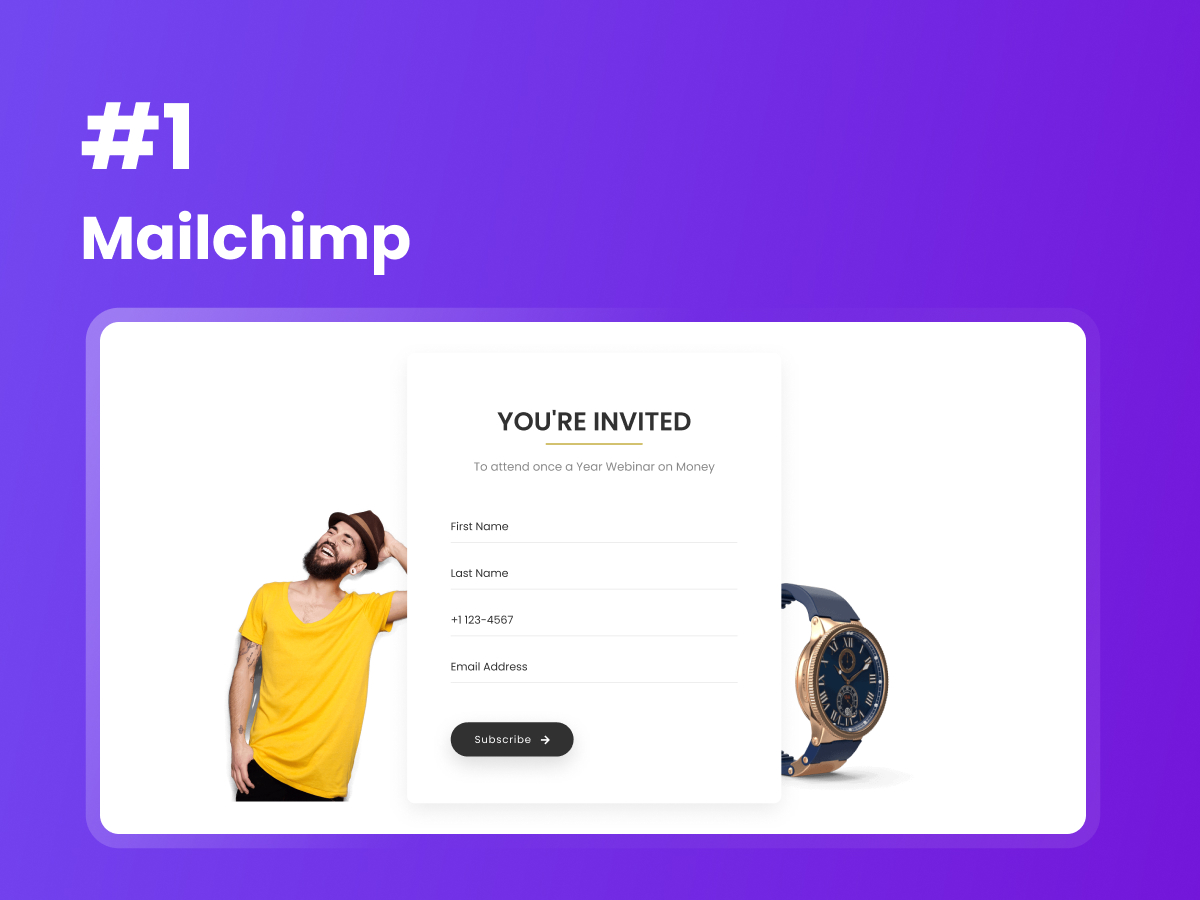
Mailchimp remains a household name in email marketing, celebrated for its robust feature set and ease of use.
Why Mailchimp Continues to Lead the Market
Mailchimp’s longevity and popularity stem from its innovative approach to email marketing. Its platform evolves continuously, integrating cutting-edge features that meet the changing needs of users, from beginners to seasoned marketers. With its comprehensive analytics and automation capabilities, Mailchimp ensures marketers can track and optimize every campaign effectively.
Standout Features: Drag-and-Drop Simplicity and Analytics Integration
Mailchimp’s drag-and-drop editor allows users to create visually stunning emails without any technical expertise. Pre-designed templates are easy to customize, enabling marketers to align their emails with brand guidelines effortlessly. Its built-in analytics offer actionable insights, helping users refine their strategies for better engagement and ROI.
Ideal Use Cases for Mailchimp Templates
Mailchimp is ideal for small businesses, startups, and individuals looking to manage their email marketing independently. It’s perfect for newsletters, promotional campaigns, and event invitations. With its ability to scale, Mailchimp also caters to larger businesses seeking advanced automation and segmentation features.
2. Bee Free: Sleek, Fast, and Collaborative
Bee Free is a user-friendly email template generator that prioritizes simplicity and speed without sacrificing design quality.
An Overview of Bee Free’s User-Friendly Interface
Bee Free’s intuitive interface makes it accessible to users of all skill levels. Whether you’re a solo entrepreneur or part of a marketing team, the platform’s straightforward design ensures a smooth workflow from start to finish. The drag-and-drop editor simplifies the process, while the library of pre-designed templates provides inspiration.
Customization Features for Branding and Style
With Bee Free, customizing templates to reflect your brand is effortless. Users can adjust fonts, colors, and layouts to match their visual identity perfectly. The platform also supports advanced customization for those who want to integrate unique design elements.
How Teams Can Benefit from Bee Free’s Collaboration Tools
Bee Free stands out for its collaboration-friendly features, making it an excellent choice for marketing teams. Templates can be shared and edited in real time, ensuring seamless teamwork and faster approval processes. These tools are particularly beneficial for agencies and businesses with multiple stakeholders involved in email campaigns.
Bee Free’s focus on speed, collaboration, and branding makes it a go-to choice for teams looking to streamline their email marketing efforts while delivering top-notch designs.
3. Stripo: Advanced Features for Pro Designers
Stripo stands out as a versatile email template generator, catering to both novice users and seasoned professionals who crave advanced design capabilities.
Stripo’s Blend of Drag-and-Drop and HTML Editing
Stripo bridges the gap between simplicity and complexity with its dual editing approach. Beginners can use the drag-and-drop editor to create polished emails quickly, while experienced designers can switch to HTML editing for total control over the design. This flexibility makes Stripo a favorite for marketers who want creative freedom without sacrificing ease of use.
Interactive Elements: Elevating Your Email Game
Stripo allows users to integrate interactive elements like image carousels, accordions, and countdown timers directly into their email templates. These features not only enhance engagement but also create a dynamic experience for recipients, making your emails more memorable and effective.
Pre-Built Templates for Different Industries
Whether you’re in e-commerce, healthcare, or education, Stripo offers a vast library of pre-built templates tailored to various industries. These templates are fully customizable, helping businesses quickly launch campaigns that resonate with their target audience while maintaining a professional appearance.
4. HubSpot Email Marketing: The All-in-One Solution
HubSpot Email Marketing is a powerful tool for businesses already using HubSpot’s suite of marketing tools, offering seamless integration and advanced capabilities.
Integration with HubSpot’s CRM and Marketing Tools
One of HubSpot’s greatest strengths is its integration with its CRM platform. This allows you to sync customer data and insights directly into your email campaigns, enabling personalized messaging and precise targeting. You can track engagement across channels, ensuring a unified marketing strategy.
Personalized Templates for Targeted Campaigns
HubSpot’s email template generator allows you to create highly personalized emails that cater to specific segments of your audience. Whether it’s a promotional campaign or a nurture sequence, HubSpot makes it easy to tailor your messaging to the unique needs and behaviors of your contacts.
When to Choose HubSpot for Your Email Needs
HubSpot Email Marketing is ideal for medium to large businesses that require a comprehensive, integrated marketing platform. Its robust analytics, automation, and segmentation tools make it a valuable asset for teams looking to execute complex marketing strategies with precision.
5. Canva: Graphic Design Meets Email Marketing
Canva, a design powerhouse, has expanded into email marketing, offering unparalleled creative flexibility for businesses that prioritize aesthetics.
Canva’s Unique Approach to Email Template Creation
Canva’s email template generator is built on the same principles that made it a favorite among designers. It combines an extensive library of design elements, fonts, and images with an intuitive drag-and-drop interface, empowering users to create visually stunning templates that stand out.
Benefits of Canva’s Design Flexibility for Branding
Unlike traditional email builders, Canva offers near-limitless customization options, allowing businesses to create templates that perfectly align with their brand identity. From custom color palettes to unique layouts, Canva’s flexibility ensures your emails reflect your company’s personality and values.
How to Integrate Canva Designs with Email Platforms
While Canva doesn’t directly send emails, its templates can be easily exported and integrated into popular email platforms like Mailchimp, HubSpot, or Gmail. This makes it an excellent choice for marketers who want to leverage Canva’s design capabilities while using their preferred email service provider for distribution.
With Canva’s creative prowess, businesses can craft emails that not only communicate effectively but also leave a lasting visual impression.
6. Moosend: Affordable and Feature-Packed
Moosend has carved out a niche as an accessible, feature-rich email marketing solution that caters especially to small and medium-sized businesses.
Why Moosend is a Favorite Among Small Businesses
Moosend’s affordability and straightforward interface make it a go-to choice for small businesses looking to maximize their marketing impact without overspending.
Its free plan is surprisingly robust, offering essential features like email automation and analytics. Even the paid plans remain budget-friendly while providing access to advanced functionalities, making it an excellent value for growing businesses.
The Real-Time Collaboration Advantage
One of Moosend’s standout features is its real-time collaboration capability. Teams can work on email campaigns simultaneously, ensuring a smooth workflow and faster approvals. This makes it an ideal tool for businesses with multiple stakeholders or agencies managing campaigns for multiple clients.
Integration Options with Other Marketing Tools
Moosend integrates seamlessly with a variety of marketing tools, including CRMs, e-commerce platforms, and analytics software. This compatibility allows businesses to streamline their marketing processes, synchronize data, and create more personalized and effective campaigns.
7. Campaign Monitor: A Focus on Design Excellence
Campaign Monitor is renowned for its emphasis on design, offering tools and templates that help brands make a lasting visual impact.
High-Quality Templates for Professional Campaigns
Campaign Monitor provides an extensive library of professionally designed templates that are not only aesthetically pleasing but also optimized for mobile and desktop devices. Its templates are perfect for businesses that prioritize polished and professional email marketing.
Using Campaign Monitor’s Analytics for Better Engagement
The platform goes beyond just design, offering powerful analytics tools that give insights into email performance. Metrics like open rates, click-through rates, and engagement patterns allow users to refine their campaigns and boost effectiveness.
Why Campaign Monitor Works Well for Large Campaigns
Campaign Monitor’s scalability makes it an excellent choice for businesses managing large email lists or running complex campaigns. Features like advanced segmentation and automation ensure personalized messaging at scale, helping large organizations maintain relevance and engagement with their audiences.
8. Postcards by Designmodo: Modular Email Building
Postcards takes a unique approach to email design, offering a modular building experience that prioritizes flexibility and customization.
What Sets Postcards Apart from Traditional Template Generators
Unlike traditional email builders, Postcards uses a modular system where users can mix and match pre-designed blocks to create custom email layouts. This approach allows for unparalleled design flexibility while ensuring that emails remain responsive and visually cohesive.
Building Block Features for Customizable Designs
Each block in Postcards is highly customizable, giving users control over colors, fonts, and imagery. This modular system makes it easy to create unique, on-brand templates without the need for coding skills, making it a favorite among creative professionals.
Export Options for Multiple Email Platforms
Postcards offers seamless export options, allowing users to integrate their designs with popular email service providers like Mailchimp, HubSpot, and Campaign Monitor. This ensures that beautifully crafted emails can be sent using the tools marketers are already familiar with, streamlining the campaign process.
Postcards’ innovative approach to email design makes it a standout choice for businesses and designers looking for a combination of creativity and functionality.
9. Benchmark Email: Simple, Yet Powerful
Benchmark Email combines an intuitive interface with robust features, making it a top choice for businesses of all sizes looking for efficiency without compromising functionality.
Key Features for Beginners and Professionals Alike
Benchmark Email is designed to cater to both novices and experienced marketers. Its drag-and-drop editor makes it easy for beginners to create professional-quality emails, while its advanced features, like automation and segmentation, appeal to seasoned marketers who want more control over their campaigns.
A/B Testing Capabilities for Optimized Performance
One of Benchmark Email’s standout features is its A/B testing functionality. This allows users to test different subject lines, templates, or call-to-action buttons to determine which version resonates best with their audience. With data-driven insights, marketers can refine their strategies to maximize engagement and conversions.
Customizable Templates for Diverse Business Needs
Benchmark Email offers a wide selection of pre-designed templates tailored to various industries and purposes, from e-commerce promotions to nonprofit updates. These templates are fully customizable, ensuring that businesses can align their email campaigns with their branding and messaging goals.
10. Constant Contact: A Small Business Favorite
Constant Contact has long been a trusted name in email marketing, particularly among small businesses looking for an all-in-one solution.
Industry-Specific Templates for Niche Campaigns
Constant Contact provides an extensive library of industry-specific templates, making it easier for businesses to create emails that resonate with their unique audiences. Whether you’re in retail, real estate, or healthcare, these tailored templates save time and deliver a professional appearance.
Real-Time Editing and Integration with Social Media
Constant Contact’s real-time editing feature allows users to make adjustments on the fly, ensuring campaigns are always up-to-date and polished. Additionally, its integration with social media platforms enables users to extend the reach of their email campaigns, promoting their content across multiple channels effortlessly.
Why Constant Contact Remains a Top Choice in 2025
Constant Contact’s reliability, user-friendly design, and robust customer support make it a perennial favorite among small businesses. Its ability to handle everything from email marketing to event management in one platform keeps it relevant and highly valued.
Tips for Making the Most of Email Template Generators
Start with Pre-Built Templates for Inspiration
Even if you have a clear vision for your email campaigns, pre-built templates are an excellent starting point. They provide a foundation you can customize, saving time and sparking ideas for layouts, colors, and design elements.
Experiment with A/B Testing for Continuous Improvement
A/B testing is essential for identifying what resonates with your audience. Test different headlines, visuals, or calls-to-action to gather insights on user preferences. This iterative approach helps refine your emails over time, ensuring higher engagement and better results.
Leverage Analytics to Refine Future Campaigns
Analytics are a goldmine for understanding how your emails perform. Metrics like open rates, click-through rates, and conversion rates provide valuable feedback on what works and what doesn’t. Use this data to tweak future campaigns, ensuring they align more closely with audience expectations and behaviors.
By following these tips and leveraging the features of the best email template generators, you’ll create impactful, professional campaigns that drive results while saving time and resources.
Final Thoughts
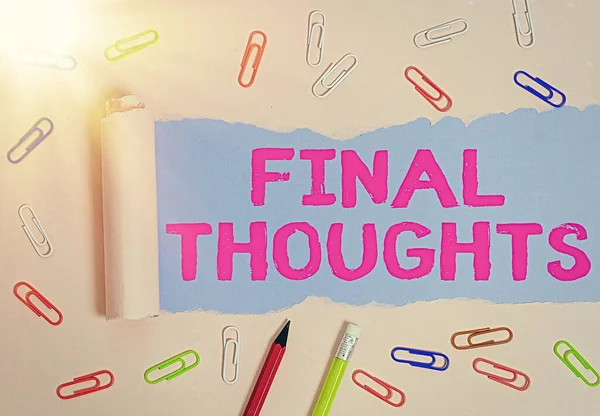
Email template generators have revolutionized the way businesses communicate with their audiences. In an age where first impressions are often made in crowded inboxes, these tools empower marketers to design professional, engaging, and personalized emails with ease. Whether you’re a small business owner exploring affordable options or a seasoned marketer seeking advanced features like A/B testing and interactive elements, there’s a generator to fit your needs.
From the simplicity of Benchmark Email to the design excellence of Campaign Monitor, and the creativity of Canva to the integration power of HubSpot, the tools we’ve highlighted cater to a variety of goals, industries, and budgets. The right email template generator not only saves time but also ensures your campaigns consistently reflect your brand’s identity while resonating with your audience.
The future of email marketing is dynamic, with trends like mobile-first designs and interactive elements continuing to shape engagement. By choosing a generator that aligns with your strategy and leveraging its full potential, you’re setting your business up for sustained success in 2025 and beyond. Now, it’s time to turn those ideas into action and let your emails speak volumes.